Cricut 101: Basics for Beginners!
This is a sponsored conversation written by me on behalf of Cricut. The opinions and text are all mine. See all of my Cricut creations here.
Today I jumped head-first into the world of Cricut makers! This is my very first post as a Cricut newbie, so I hope to remove any fear you might have of using your machine and help you get started. Be sure to follow Cricut’s Official Page on Facebook for more ideas + inspiration.
What Can You DO with a Cricut Explore Air 2?
Here is everything I’ve made with Cricut so far. You can upload your own writing & drawings and convert them to cut files. There are over 100 materials that you can cut using a Cricut (including wood!) I’ve been doing a bit of research, so here is just a sampling of few of the projects I’ll be attempting… (and I’m sure there are a LOT more projects I have yet to discover).
- Jewelry
- Paper Flowers
- Glass Etchings
- Iron Ons
- Vinyl mug art
- soo much more…
Cricut: How Difficult Is It?
When I finally sit down to make holiday crafts…I want it to be fun! Trust me, I’m relieved to see how easy this machine really is! My own sewing machine gives me heart palpitations! So if this description fits you, I can relate to how overwhelming it can be to enter into a steep learning curve.
Simple 1-2-3 Instructions
Within 10 minutes I already started cutting! Cricut includes simple cards with instructions on how to set up the machine.
I started by browsing inside of the Cricut Design Space. There are ready-made designs that you can instantly create and cut. You can purchase full projects that lay out the exact cuts for you. Or you can join Cricut Access™ membership for only $9.99 per month.

I started clicking around inside of the Design Space and clicked several as “favorites” that I plan to design sometime in the future.
For my first project, I uploaded a free image that I already had on my computer and rendered it for cutting. I simply clicked the white and it removed the background.

I clicked “Simple” image, and followed the prompts (Cricut does a great job of telling you exactly what to do on-screen).
https://www.facebook.com/snazzylittlethings/videos/1312136292300860/
My mind was pretty blown at how quickly I was able to make this first cut without even thinking too hard about it.
https://www.facebook.com/snazzylittlethings/videos/2526894547392808/
Coming soon…I have a maker’s pop up shop on November 9th, so I’ll be making holiday and home decor (with lots of tutorials to share). My husband already requested some t-shirt iron ons and I made a Bob Ross pillow for my daughter’s friend.
50 Projects Made Possible With a Cricut!
I am excited about the possibilities (especially doing calligraphy) and making pretty cards this holiday season. Thanks to Cricut for their generous sponsorship…and thanks to all of YOU for being here!

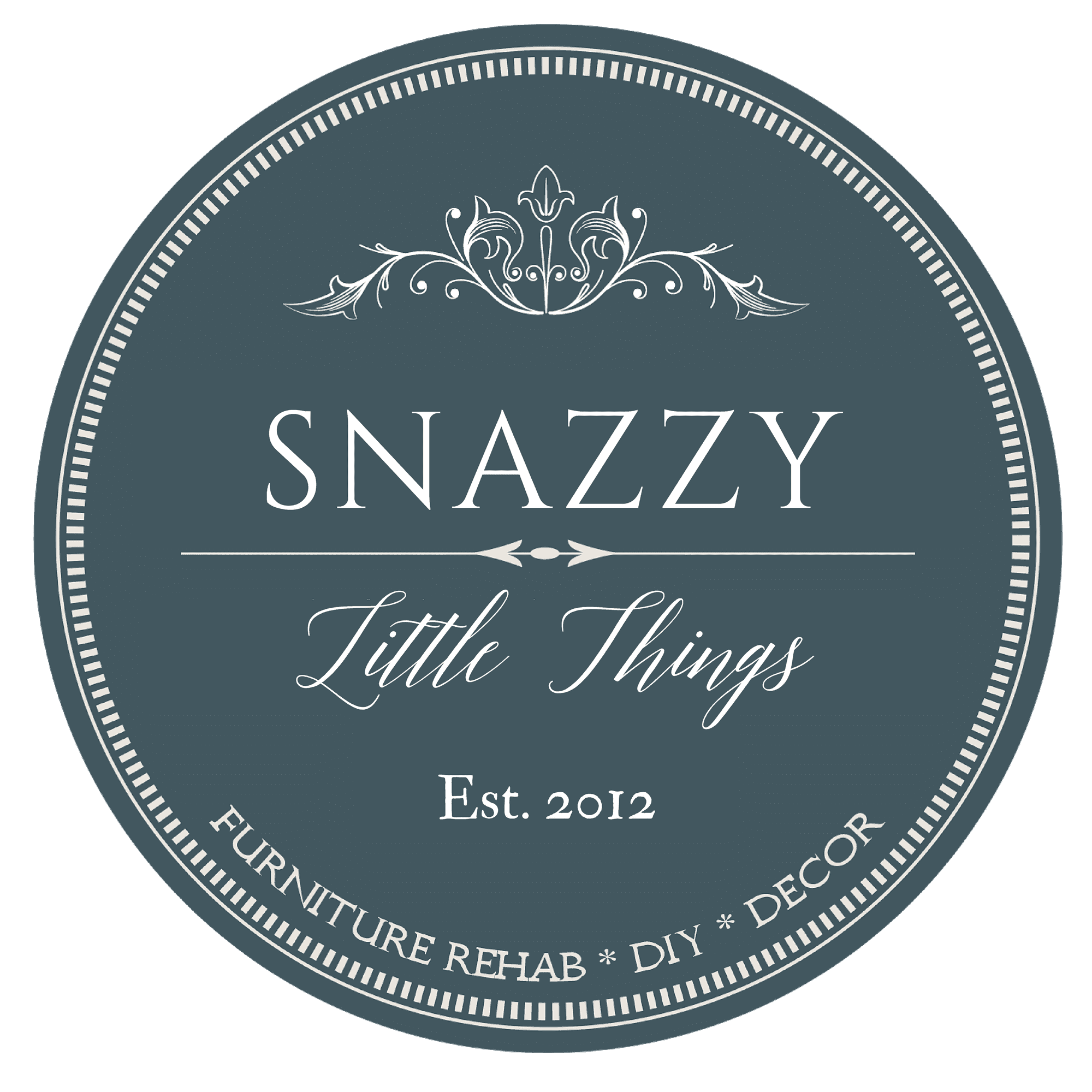

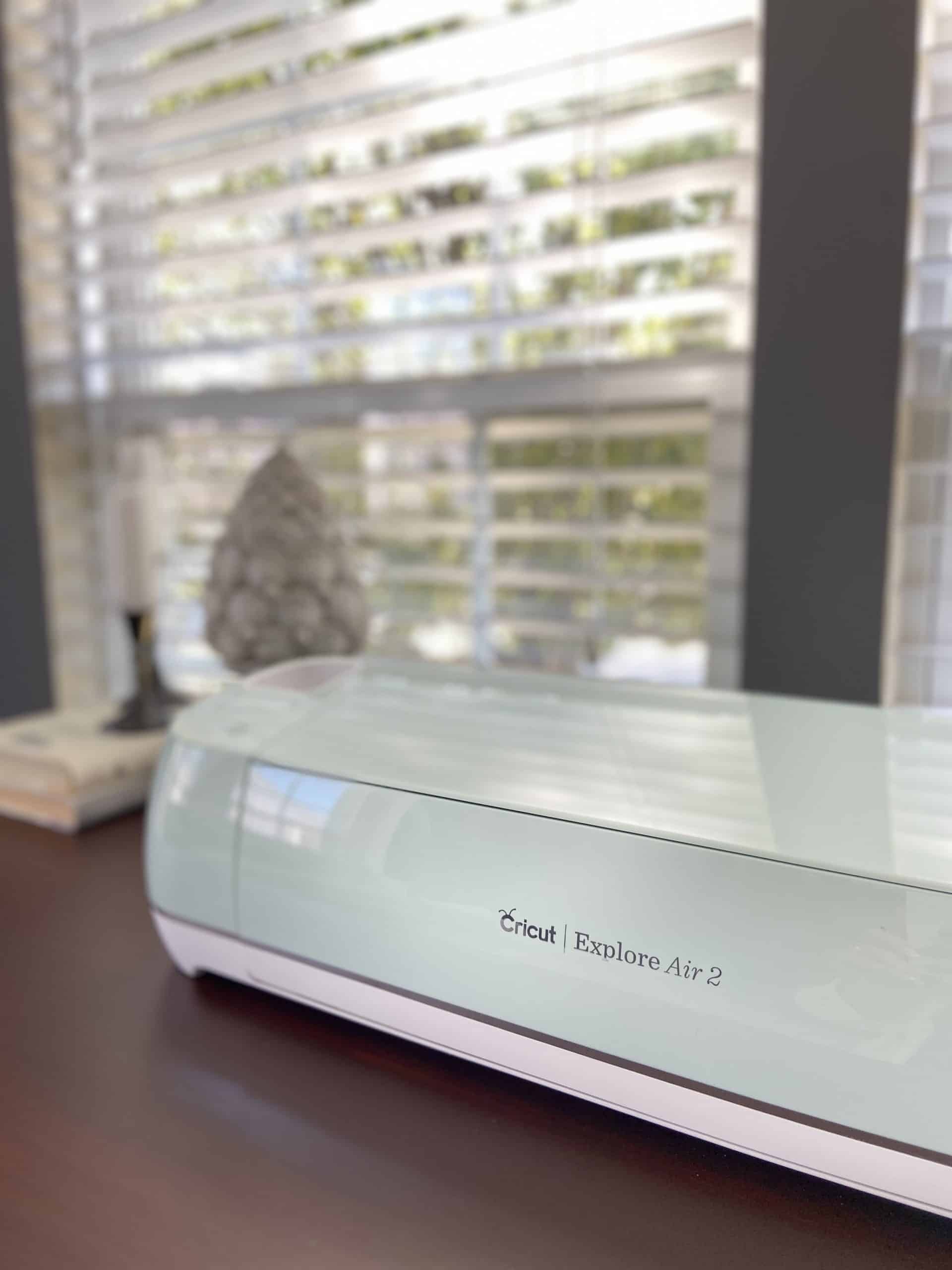







I love my Explore Air 2 and Maker!! Makes crafting so fun and easy!